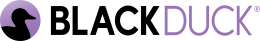New and Changed Features in Version 2022.7.0
PostgreSQL 14 support for external databases
Black Duck now supports and recommends PostgreSQL 14 for new installations that use external PostgreSQL. Migrating to Black Duck 2022.7.x does not require migration to PostgreSQL 14.
No action is required for users of the internal PostgreSQL container.
Split of super user role into Admin domain roles
Currently, any Black Duck user with the Super User role can create/amend the permissions of all users such that they can assign the system administrator role to any user including their own user. This leads to any Super User having the ability to gain complete access and control of the Black Duck instance, including the SysAdmin role. This appears as a privilege escalation defect however the role is functioning as intended.
In order to prevent this scenario, the Super User role has been removed and new roles have been created to handle various responsibilities formerly associated to it: Global Project Administrator, Global Project Group Administrator, User Administrator and Custom Field Administrator. Additional information on these new roles can be found in the Black Duck Help.
New Infrastructure as Code (IaC) issues display
Applications are not just the application code, the infrastructure and deployment methods are a critical component for ensuring application security. IaC is therefore being used to automate this deployment and setup of applications in different cloud and on-prem environments. These configuration options play a key role in ensuring application security and are particularly important for containerised or service based applications.
Now with Black Duck 2022.7.0, you can now see IaC issues when viewing the BOM of a project's version page if the scan included IaC. The information displayed will provide you with information needed to take action on any potential issues found in your code.
Please note that to run IaC scans, you must meet the following operating system requirements and have Detect 7.14 or later.
For more information regarding Infrastructure as Code scanning, please refer to our Community page.
Improved robustness for scan CLI
Scan CLI has been improved to prevent hanging when it completes on the server by introducing a retry mechanism. This means that scans will complete and upload normally even after Hub, scan, or nginx services restart.
New support for bulk comments for a project version components
This new feature provides the ability to add bulk comments to ease user review and curation of the BOM. For example, instead of applying comments to components individually, you can select any number of components on the project version page and add a comment to the selected items simultaneously.
New automated API access token purging
This new feature will allow User Administrators of the Black Duck system to better maintain and control access to Black Duck via access tokens by setting up a schedule to automatically purge inactive access tokens. This functionality can be found on the new page. You can also manually curate all existing access tokens as well through this page.
Increased binary scan container memory allocation
In order to prevent binary scans failures, we have increased the binary scan container memory from 2GB to 4GB.
Enhanced Policy Rule user experience
When creating or editing a policy, the Component Conditions will now display instructions to clarify how to add or exclude a component version to a policy when the "in" or "not in" operators are used.
Updated Black Duck KnowledgeBase search
The page has had some minor changes to its appearance and how the results are displayed after performing a search.
In the earlier releases, Black Duck KnowledgeBase searches displayed Black Duck projects and Custom Components along with KnowledgeBase components in the result set. Starting with 2022.7.0, Black Duck KnowledgeBase searches return only KnowledgeBase Component data. In order to search for Custom Components, users should leverage the Components search tab. To search for Black Duck projects, users should use the Projects search tab.
In addition, the Component Source filters on the Black Duck KnowledgeBase page (Custom Components and Black Duck Projects) have been removed.
Enhanced KnowledgeBase update job tasks
Previously, tasks that made up a KnowledgeBase update job (component, component version, license, NVD vulnerability, and BDSA vulnerability) were run in preset order. If the component task failed, subsequent tasks would not be executed. New to 2022.7.0, a continuation mechanism has been introduced that manages failed tasks, which prevents the blocking of the execution of subsequent tasks.
Additionally, this provides better optics from a jobs page perspective as long as some detail is present on why a specific task failed.
New Rapid Scan properties added
The following properties have been added to the output of Rapid Scans:
-
cweIds: List of Common Weakness Enumeration (CWE) IDs for this security vulnerability. -
shortTermUpgradeGuidance: Suggested component version to upgrade to as a short term course of action to address this vulnerability as it is the same major version as the one in use. -
longTermUpgradeGuidance: Suggested component version to upgrade to as a long term course of action. Taking this course of action might require major version number upgrade and must be more carefully planned.
New upgrade guidance information to Detect endpoint
The following have been added to the Detect component scan results:
-
shortTermUpgradeGuidance: Suggested component version to upgrade to as a short term course of action to address this vulnerability as it is the same major version as the one in use. -
longTermUpgradeGuidance: Suggested component version to upgrade to as a long term course of action. Taking this course of action might require major version number upgrade and must be more carefully planned.
Updated data retention management for project versions
You can now better manage your project versions' data retention policy. If Automatic Data Removal has been enabled in your environment, you can now select specific project versions to protect from deletion. This can be enabled when creating a new project or by editing existing project versions. When viewing your project, project versions protected from Automatic Data Removal will have a lock icon displayed at the end of its row.
Updated Software Bill of Materials (SBOM) Report type and export formats
You can now export the Software Bill of Materials report for your projects in CycloneDX v1.4 format. The CycloneDX v1.4 format includes security vulnerability information; BDSA records will now be included along with NVD records.
For more information on CycloneDX v1.4, please visit the CycloneDX v1.4 reference page.
The report type (SPDX, CycloneDX v1.3, or CycloneDX v1.4) will also be included in the report name to better identify the type used after report generation.
In addition, new report formats are available when generating a SBOM report. You can now select from JSON, YAML, RDF, and tag:value as an output for your report.
New database partition job
The Journal table is now partitioned by months. The first partition is special and contains all existing journal events. The JournalPartitionMaintenanceJob job creates new database partitions for the project audit trails and drops old partitions and Journal events older than 5 years.
Scan state/status refactoring
Previously, scan status was a design combination of scan state and scan progress which does not work well in the current queue-based scan architecture. The new approach will provide a state and then a way to track the progress of the scan as it progresses through the system. This approach should be flexible enough so the traditional scan architecture can be retrofitted so a single approach is used. State should remain in the database, while progress, being transient and updated more frequently should be moved to cache.
Reporting database enhancements
Added exposed_on field in
reporting.component_vulnerability materialized view.
Minor Reporting schema change
In 2023.1.0, the type of the basedir column in
reporting.scan_view will change from character
varying to text to accommodate paths longer than 255
characters.
Supported browser versions
- Safari Version 15.5 (17613.2.7.1.8)
-
Safari versions 13.0 and below are no longer supported
-
- Chrome Version 103.0.5060.114 (Official Build) (x86_64)
-
Chrome versions 71 and below are no longer supported
-
- Firefox Version 102.0 (64-bit)
-
Firefox versions 71 and below are no longer supported
-
- Microsoft Edge Version 103.0.1264.44 (Official build) (64-bit)
-
Microsoft Edge versions 78 and below are no longer supported
-
Container versions
-
blackducksoftware/blackduck-postgres:11-2.15
-
blackducksoftware/blackduck-authentication:2022.7.0
-
blackducksoftware/blackduck-webapp:2022.7.0
-
blackducksoftware/blackduck-scan:2022.7.0
-
blackducksoftware/blackduck-jobrunner:2022.7.0
-
blackducksoftware/blackduck-cfssl:1.0.9
-
blackducksoftware/blackduck-logstash:1.0.20
-
blackducksoftware/blackduck-registration:2022.7.0
-
blackducksoftware/blackduck-nginx:2.0.25
-
blackducksoftware/blackduck-documentation:2022.7.0
-
blackducksoftware/blackduck-upload-cache:1.0.27
-
blackducksoftware/blackduck-redis:2022.7.0
-
blackducksoftware/blackduck-bomengine:2022.7.0
-
blackducksoftware/blackduck-matchengine:2022.7.0
-
blackducksoftware/blackduck-webui:2022.7.0
-
blackducksoftware/bdba-worker:2022.6.0
-
blackducksoftware/rabbitmq:1.2.10